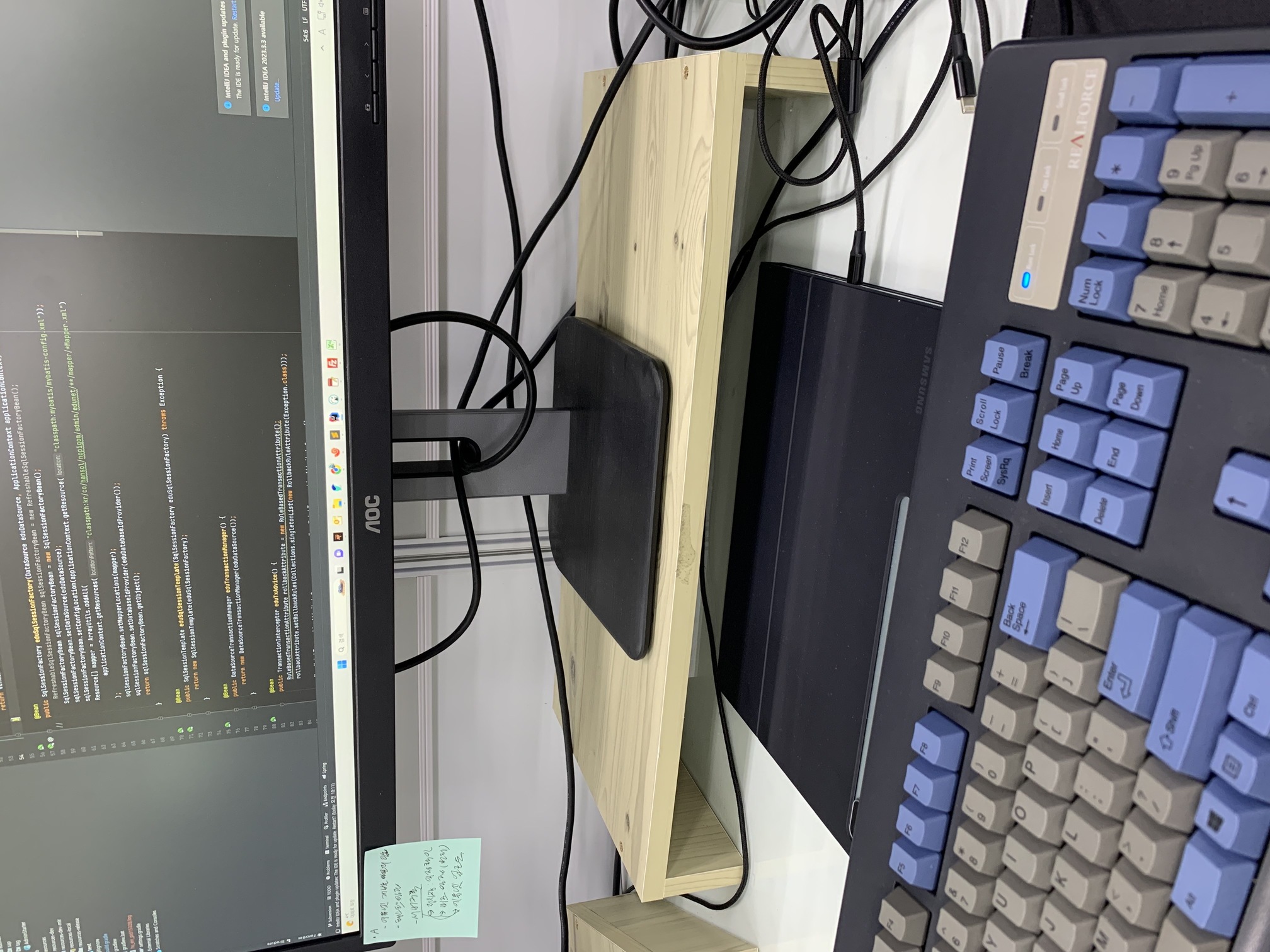datepicker_Test.zip
datepicker_Test.zipjquery datepicker 달력 입니다.
1 2 3 4 5 6 7 8 9 10 11 12 13 14 15 16 17 18 19 20 21 22 23 24 25 26 27 28 29 30 31 32 33 | <!DOCTYPE html><head> <meta charset="UTF-8"> <script type="text/javascript" src="./js/jquery-1.11.3.min.js"></script> <script type="text/javascript" src="./js/jquery-ui.js"></script> <link rel="stylesheet"type="text/css" href="./js/jquery-ui.css"><script> $(function() { $( "#datepicker" ).datepicker({ dateFormat: 'yy-mm-dd', // 원하는 방식으로 변경 가능 yy/mm/dd yy.mm.dd prevText: '이전 달', nextText: '다음 달', monthNames: ['1월','2월','3월','4월','5월','6월','7월','8월','9월','10월','11월','12월'], monthNamesShort: ['1월','2월','3월','4월','5월','6월','7월','8월','9월','10월','11월','12월'], dayNames: ['일','월','화','수','목','금','토'], dayNamesShort: ['일','월','화','수','목','금','토'], dayNamesMin: ['일','월','화','수','목','금','토'], showMonthAfterYear: true, yearSuffix: '년' }); });</script><style> // css는 datepicker 크기 조절입니다. .ui-datepicker{ font-size: 12px; width: 160px; } .ui-datepicker select.ui-datepicker-month{ width:30%; font-size: 11px; } .ui-datepicker select.ui-datepicker-year{ width:40%; font-size: 11px; }</style></head> <p>Date: <input type="text" id="datepicker"></p></html |
참조 https://jqueryui.com/datepicker/
이렇게 사용 하시면 영어 작동하게 됩니다.
1 2 3 4 5 | <script> $(function() { $( "#datepicker" ).datepicker(); });</script> |
'공부 > Jquery' 카테고리의 다른 글
| API 간단한 정리 (0) | 2016.10.21 |
|---|---|
| jquery :contains() 텍스트 검색 (1) | 2016.10.21 |
| .focus(); 포거스 주기 (0) | 2016.01.12 |
| jquery validate (0) | 2015.12.29 |